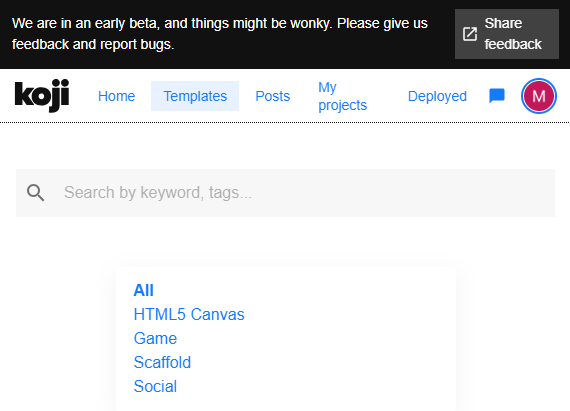| Glitch vs Koji | App Development Platforms |
App development platforms are becoming a thing in other programming languages, as well. They all aim to make the development experience easier. These platforms offer an easy alternative to setting up a development environment, server, database, and all of the other steps required for cross-platform applications.
What is the difference between Glitch and Koji?
Target audience
Glitch was aimed at developers/coders, while Koji invites everyone to create apps without code. The hallmark of Koji are the Visual Customization Controls. It means you can send your app to a friend and they can make a completely new version in about 10 minutes.
Community
Glitch, being developer centric, has aimed at creating teams that create apps together for specific frameworks or APIs. Glitch uses a Discourse forum for asynchronous communication versus the Discord realtime text and voice communication platform that Koji uses. Discord gives users a ton of flexibility in communicating to each other and the Koji team.
Both Glitch and Koji let multiple users work on the same project at the same time. Anyone can jumpy into a project and help out. Glitch has gamified a team based approach with a thanks system whereas Koji levels up app creators for show-casing and welcoming new users.
UI
At a glance, the Glitch UI uses small fonts and buttons. Koji, on the other hand, has a more modern look by using larger components and including a dark mode option. Glitch is mobile friendly and the Koji beta is on it’s way to being mobile friendly at some point… I imagine it has to be to satisfy the audience.
Project loading
Projects in Koji start out with the name of the original project. Glitch on the other-hand, uses unique names, similar to Heroku. Loading time for projects is faster with Koji than with Glitch. The difference in project loading time is obvious.
GitHub
Cloning projects into Glitch only takes a couple of clicks and the name of the url repo. Importing, exporting, and downloading projects is also simplified with Glitch.
In the Koji beta, you need to remix an app, clone the repository locally, and then overwrite it with the repository you want to use. However, Glitch’s features are undoubtedly on Koji’s roadmap.
Glitch includes a timeline of all changes all users have made. You can even rewind the project to any point in the timeline, similar to git checkout.
Plugins
This is another area that lends to Koji’s success in democratizing app creation.
Simply put:
- Koji has plugins.
- Glitch does not.
Cross-platform
Every Koji project deploys as a Progressive Web Application. This is possible with Glitch, but requires the PWA logic to be added by the developer. Koji has placeholder graphics for deploying applications to other platforms and that seems promising because of frameworks like Ionic Quasar, and React Native.
App store
Glitch and Koji both have a repository of the apps that have been created. Glitch categorizes apps by type and Koji uses tags along with “New” and “Trending” categories. There is even an option to bring up a random app. Again, the Glitch UI is much smaller and therefor the apps are less prominent on the page.
The extensive list of projects along with the naming and thumbnail functionality make Glitch’s app repository more difficult to navigate.
The Koji store has thumbs up and commenting features to reward creators. Both Koji and Glitch let you use the app in an iFrame or directly from a custom domain.
Conclusion
Glitch’s large community of developers, teams, and an extensive list of projects makes it a great place to find code examples, launch github projects quickly, and work on team projects. Koji is democratizing app development with a modern looking UI, a supportive real-time community, and user friendly development features such as the Visual Customization Controls and Plugins. Overall, both platforms have many similarities but satisfy their unique target audience in their own way.